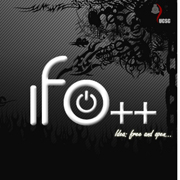Ok, I came across this cool addon for Fire fox to over come the little proxy problem in Sri Lanka. Source of information is "කරුමක්කාරයා" . As we all know there is a problem with internet access in Sri Lanka. Better then China any way, if you ask me. At least we are allowed to access Facebook, Google Docs and stuff any way. But how to access a site which the government decides is not appropriate, such as the Tiger terrorist site. The obvious answer is to use a proxy. There are many sites that provide the service. HideMyAss, VTunnel and many more. This is quite tiring, you know.

FoxyProxy is the answer to this tiring process of loading a middle-man web site to encrypt the urls.
http://getfoxyproxy.org/
Right, so download the free version, it is more than enough for the requirement. Install the xpi file and you will see a new notification gadget in the bottom right hand side corner. First of all you have to add the proxy site. Visit HideMyAss or what ever you use and get an IP with the port. It's available down some link in the home page. Go to the options interface in Tools -> FroxyProxy and add new proxy. Now we are almost done. Right click on the new gadget in the bottom information bar and select the "use proxy for all urls". Now you are free to access any web site you want. And be careful to select a fast enough proxy machine, preferably in USA or Japan. Even the address bar does not show the new encrypted urls; its completely transparent to the user. :). Great Addon, right?
 RSS Feed
RSS Feed Twitter
Twitter